-
MySQL Error: 1062 'Duplicate entry' Error
Written by
on
The all too common MySQL ‘Duplicate entry’ Error. mysql> show slave status\G; *************************** 1. row *************************** Slave_IO_State: Waiting for master to send event Master_Host: master-mysql.local Master_User: repl Master_Port: 3306 Connect_Retry:…
-
Installing MariaDB 10.1 on CentOS 6.8
Written by
on
MariaDB is a fork of the MySQL; it is notable for being led by the original developers of MySQL and is community-developed. The original developers forked it due to concerns…
-
Linux Mint
Written by
on
Linux Mint is a community-driven Linux distribution based on the popular Ubuntu and Debian. Initially released on August 10, 2006, and with ten years to grow, it has become one…
-
Querying Apache Hadoop Resource Manager with Python.
Written by
on
Querying Apache Hadoop Resource Manager with Python. I was recently asked to write a script that would monitor the running application on the Apache Hadoop Resource Manager. I wonder over…
-
Resizing InnoDB Logs
Written by
on
If you have already created your database and you change the setting for “innodb_log_file_size=###M” and restart here you database and get an error that looks something like InnoDB: Error: log…
-
MongoDB Script for counting records in collections in all the databases
Written by
on
Here is a quick script. I wrote for a co-worker. var host = “localhost” var port = 27000 var dbslist = db.adminCommand(‘listDatabases’); for( var d = 0; d < dbslist.databases.length;…
Roger Hosto
Good Talk
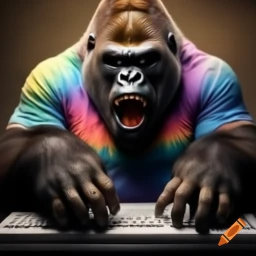
Roger Hosto
A place to dump notes and random thoughts

@rhosto

@rhostojr