
Linux Mint is a community-driven Linux distribution based on the popular Ubuntu and Debian. Initially released on August 10, 2006, and with ten years to grow, it has become one top desktop Linux distribution.
To do to this Linux Mint provides some proprietary software and comes bundled with a variety of free and open-source applications. Release, however, they have back off a little with some of the proprietary software being installed by default. It
Some of the reasons for the success of Linux Mint are:
- It works out of the box, with full multimedia support and is extremely easy to use.
- It’s both free of cost and open source.
- It’s community-driven. Users are encouraged to send feedback to the project so that their ideas can be used to improve Linux Mint.
- Based on Debian and Ubuntu, it provides about 30,000 packages and one of the best software managers.
- It’s safe and reliable. Thanks to a conservative approach to software updates, a unique Update Manager and the robustness of its Linux architecture, Linux Mint requires little maintenance.
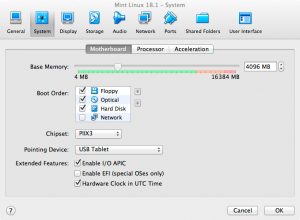
To test Linux Mint out, I installed it on a VirtualBox VM with 1 CPU with 4G RAM and 20G of storage. I enabled 3D Acceleration and bumped the Video memory up to 128M.
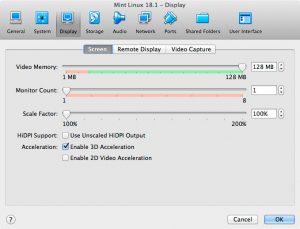
Installation is pretty straight forward and easy to do. Linux Mint can be run from a Live-DVD or booted it from a USB flash drive on any PC capable of booting from a USB drive, with the option of saving settings to the flash drive. I just download the iso and attached it as an optical drive on my VM.
The look and feel are immaculate and easy to use, most of the desktop applications that you would need are already installed. You have the LibreOffice Suite, Firefox, Thunderbird Mail, and GIMP. Out of the box, I would say it’s a very functional desktop.
